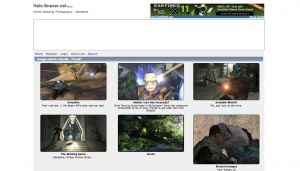WordPress for some ridiculous reason does not make it easy to implement a nav separator between each of your custom menu nav items. After searching around there were couple of good suggestions that I came across, some CSS based and others that hook in to the wp_nav_menu call.
» Read more…
Struggled with this for a few hours today, trying to get the awesome FirePHP working with a custom CMS based on Kohana 2.3 but was getting the following cryptic error message:
Fatal error: Exception thrown without a stack frame in Unknown on line 0
» Read more…
Recently I’ve been working on a web project for a client that required me to work with e2save, specifically their affiliate scheme. E2save (Which is part of the Carphone Warehouse) provide data feeds via their White Label affiliate scheme, the data contained in these feeds relate to everything you see on the current website – Phones, Tariffs, Gifts etc.
» Read more…
I recently completed a project for a client that ran on Wolf CMS which is based on Frog CMS. For this project I had to code several plugins from scratch to achieve varying goals.
One thing I came across that hasn’t been documented yet is how to include a WYSIWYG editor for your textarea’s that the system uses. There are several available for editing of pages including TinyMCE, Markdown text filter and the Textile text filter. Now how exactly to use and incorporate these in your plugin?
» Read more…
So I was messing around with jQuery‘s new little piece of sex – the jQuery Mobile Framework, when bam!
Call to undefined function json_decode() in /var/www/server/path/secret/h4x.php on line 56
Oh no! My PHP skills have failed me so I thought. But alas I had not made this magical mystical function up, it is of course a PHP Module, and soon to be included in PHP 5.2
After a quick bit of googling I came across an excellent tutorial for installing the said module, however I then ran into another problem after trying to execute ‘pecl install json’.
» Read more…
 Because of the way that ‘open_basedir’ works in restricting everything some things that you access file system wise in code, it will restrict you also in using programs such as ImageMagick , or in applications that may use it such as Coppermine Gallery or Menalto Gallery.
Because of the way that ‘open_basedir’ works in restricting everything some things that you access file system wise in code, it will restrict you also in using programs such as ImageMagick , or in applications that may use it such as Coppermine Gallery or Menalto Gallery.
To fix this you need to either turn off openbase_dir or make it so that the PHP running on the target domain can access the directory where ImageMagick resides. First you need to modify your vhost.conf, you can see examples of modifying/changing/reloading this config file here.
php_admin_value open_basedir /var/www/vhosts/example.com/httpdocs:/tmp:/usr/bin/
Above you can see the line of code that needs to be added, the first two options ‘/var/www/vhosts/example.com/httpdocs’ and ‘/tmp’ are the default running settings (restricting things), so when defining the value of the open_basedir you need to re-declare these two. The third path allows our PHP to access that folder when running, and so can now access ImageMagick etc, along with a lot of other things.. Security risk perhaps, but at least it works for now.
I’ll look into a more secure method, please comment if you can suggest/add anything to this topic.
Coppermine gallery is a great piece of software, as of version 1.5.3 RC it has the ability to display ‘tags’ on the search page of your gallery and then you can click on one of those tags to display all pictures that have been assigned with that specific keyword. To see what i mean, see bellow:

And when you click through from one of the keywords you should see:
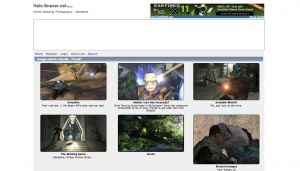 So that’s great, but the tags are hidden away on the search page, wouldn’t it be great to show these on the home page somewhere? Luckily is relatively simple to achieve.
So that’s great, but the tags are hidden away on the search page, wouldn’t it be great to show these on the home page somewhere? Luckily is relatively simple to achieve.
» Read more…
I recently went to check in with the goings on over at Halomods.com and to my surprise I was greeted with this message
To the guys at rework3d and anyone else who was a fan of halomods.
I’ve decided to discontinue the site for reasons you can probably figure out yourself. If anyone is interested in taking over the domains and the rest of the site, send a message outlining your future plans for the domain\site to [email protected]. Whoever has the best plans for the site can have it. Deadline: 20 feb.
-SG
Now I knew there were some big changes that went on, there was a new domain and stuff but I was very shocked to see it complete down with everything gone!
» Read more…
Simple error to fix.. You just need to add in a blank function to FirePHP_Fake.php Codeigniters Library.
public function error() {
}