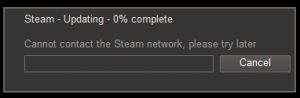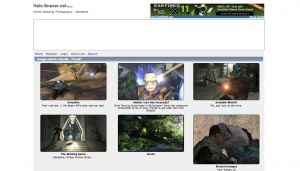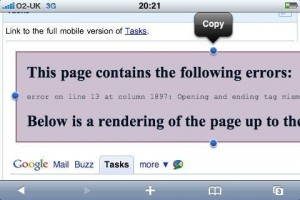I had this error message when trying to log onto Steam today. I left it a couple of hours but it still wouldn’t let me log on.
Cannot Connect to Steam Network – please try again later.
What you may need to do, which worked for me is to delete ‘ClientRegistry.blob’ in Steam’s installation folder (C:\Program Files\Steam) and try to restart steam. If this doesn’t do the trick try deleting ‘AppUpdateStats.blob‘.
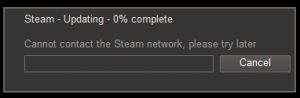
Steam Error Message
I also had to run Steam with administrator privileges initially after this to get it to work, let me know if this works for you too.
Here are some Panoramas and Screenshots I took from Bungie’s recent Halo Reach Beta. Just a few I didn’t go too crazy with these. When the full game comes out I will take plenty! MjolnirTactics has some amazing full screen Panoramas that put mine to shame, and so does HaLo2FrEeEk which you can see at the end of the post.

Panorama Elite Generator
» Read more…
Coppermine gallery is a great piece of software, as of version 1.5.3 RC it has the ability to display ‘tags’ on the search page of your gallery and then you can click on one of those tags to display all pictures that have been assigned with that specific keyword. To see what i mean, see bellow:

And when you click through from one of the keywords you should see:
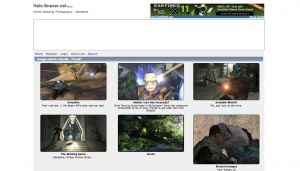 So that’s great, but the tags are hidden away on the search page, wouldn’t it be great to show these on the home page somewhere? Luckily is relatively simple to achieve.
So that’s great, but the tags are hidden away on the search page, wouldn’t it be great to show these on the home page somewhere? Luckily is relatively simple to achieve.
» Read more…
It took me an hour or so to find out how to install which was a pain, so for anyone having trouble here is the code your need. Replace the wget with the latest version to install the most recent, up-to date version.
These instructions are for the CLI, terminal version so no GUI here.
# wget http://rarlab.com/rar/rarlinux-3.7.1.tar.gz
# tar xvzf rarlinux*
# cd rar
# make
# make install
Got this weird error from iGoogle homepage today, not an error i’ve seen from any other language on the web!
This page contains the following errors:
error on line 13 at column 1897: Opening and ending tag mismatch: img line 0 and a
Below is a rendering of the page up to the first error.
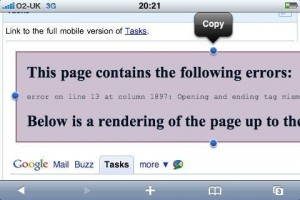
Another Google Chrome newspaper advert here in the uk, seems to be targeting a largely male audience..
» Read more…
You may have heard about the new (impending) Windows 7 update that will call back to Microsoft servers every 90 days, this doesn’t sound like something I want my PC doing to be perfectly honest.
If you don’t wish to install this update then be on the look out for update KB971033 (aka WAT) when your Windows pc does a windows update, then all you have to do is right click and select ignore update.
From Ewandoo:
Fortunately Microsoft has made it easy for the people who don’t want this update to uninstall it. If you haven’t downloaded and installed this update then you can disable it using the following method:
Block Windows 7 Activation Update KB971033
1-Go to Start Menu and write Windows Update in the Start Menu Search
2-Select Windows Update to go to Windows Update program
3-Select Optional Updates
4-Search for the update labeled “Update for Windows 7 (KB971033)”
5-Right click it and select Hide Update
If you have already installed this update. Don’t worry! Let me tell you how to uninstall this update the safer way.
1-Go to Control Panel –> Programs –> View installed Updates
2-Search for “Update for Windows 7 (KB971033)”
3-Right click it and select Uninstall.
4-This will uninstall this activation update and you’ll be able to use your Windows 7 without any overloads from Microsoft
» Read more…