How to Disable Facebook’s People You May Know Feature
I’ve found Facebook’s People you may know ‘Feature’ a tad annoying to say the least, suggesting people I dont want to befriend because let’s face it, if I had wanted them as friends they would already be friends right? Facebook you’re not that smart yet I’m afraid! Plus you may just get fed up staring at the same old faces!
After searching for a while on Google I found a couple of groups on Facebook (Ironic) and read a few blog articles, however it soon became obvious that most of the workarounds don’t work anymore, so I had a think and here’s my little hack to disable this feature.
Getting it blocked
Now if you’re using Google’s Chrome or Mozilla Firefox to browse the web and have Adblock installed (What you haven’t? Sort it out.) as an addon/extension you can actually use this to block the suggested friends feature! Although Adblock was created to, you guessed it block ads! It can also be used to block certain HTML elements on a webpage via CSS selectors. After doing a little digging around using Chrome’s built in webkit inspect we can see exactly the elements we want to target (See the screenshot below).
Chrome
In the Customize AdBlock tab and under the heading section ‘Block more ads:’ you’ll want to click on ‘Hide a section of a webpage’ , it’ll prompt you for two things 1. ‘Domain of page to apply on’ and 2. ‘CSS to match’
1. For the domain
www.facebook.com
2. For the CSS
div[class="ego_section"]
Then click ‘Block it!’ and you should be all done.
Test on Chrome version 16.0.899.0 dev and AdBlock version 2.4.28
Firefox
The Firefox addon is slightly different to the Chrome version so here are the instructions:
- Open up the Adblock Plus Preferences window
- Click on the ‘Add Filter …’ button at the bottom
- If the filter was successfully added then a new section should appear in your filter list called ‘My Element Hiding Rules’ (If this doesn’t already exists that is)
- Click on the OK button.
Tested on Firefox version 7.01 and AdBlock Plus 1.3.10
Notes (Caveats)
There are a few caveats with this workaround at the moment however:
- Facebook may at any time and at their discretion change or alter the HTML elements Class/ID, completing breaking our rule!
- You’ll loose Facebook Events on the right hand side on your profile page (These are still accessable here https://www.facebook.com/events/ )
- Some other features I’ve yet to notice that have broken
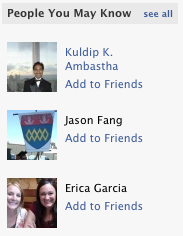

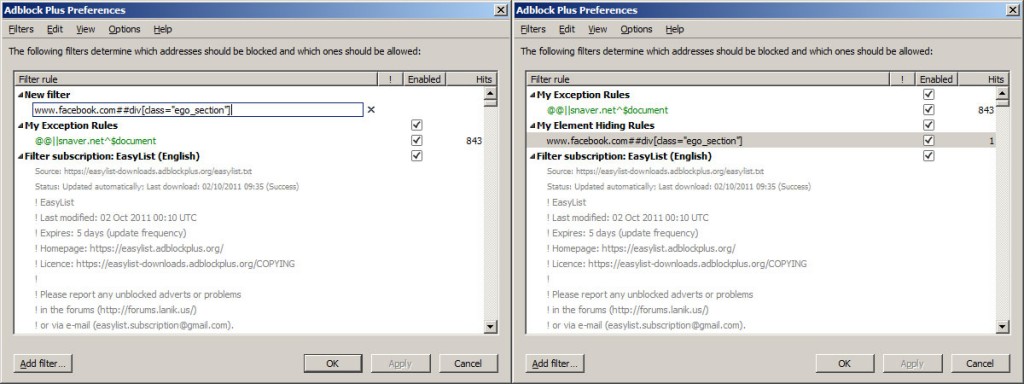
I so-o-o-o wish this worked for me! I tried following your instructions to a “T” but struggled a bit – which version of Adblock Plus are you using? I went and downloaded the Adblock Plus from your link, it’s version 1.3.10, but when I click the “Options” button, there’s no choice even close to “Customize AdBlock” — do you have a screen-shot of that? All I saw is “My Exception Rules”, “My Adblocking Rules” and a bunch of URL’s underneath. The only thing I can think of is maybe I should be running a newer version of Firefox other than 3.6.23? Man, I was *this* close to blocking that CRAZY annoying feature on Facebook! *lol* If anyone can help with my question, please let me know!
Hi I guess you’re using Firefox??? I’ve updated my post, give it a shot now!
IT WORKSSSSSSSS…….
YESSS!!! this is so awesome – it works! dude, you are a GENIUS!!! *applause*
Genius, Brilliant, Thank You 😀
When Facebook suggested that I “friend” a real estate agent who scammed me out of a lot of money earlier this year, I knew that I’d had enough of “People you may know”. Your suggestion worked for me. A million thanks!
Hey we should hook up Adriana… 😉 😉
Wow, it actually worked! Now, if I can only block Facebook “Recommendations”, I will be in FB heaven.
yep, verified.
this works with the latest adblock 1.3.10
thank you for the info 😯
That was pretty awesome. Good work!!
I am using the latest version of Chrome and just downloaded the newest adblock and now I am also greatly lost. Can you help if you get a chance? Thanks
I’m also lost. When I right click the adblock icon in the address bar, I see no “customise adblock” tab. I click options, and I see no “block more adds” heading, but I do see a tab saying “add your own filters”. I’ve tried putting in http://www.facebook.com/div%5Bclass=“ego_section”] and a few other things, but even after trying to read the filter syntax help page I’m out of my depth. Could somebody give me a hand?
Thanks a lot! It worked. No more annoying “People you may know” ads. Rock on!
THANK YOU. Do people even realize how flagrantly manipulative the “people you may know” feature is!? It always chooses those same few girls whose profiles ive looked at, like, once, out of minor interest, and so it’s probably trying to encourage me to “friend her friend her!” or “hit on this, hit on that” and that’s not appropriate. It’s like facebook is turning into some aggressive dating website.
Thanks, works great.
Works for me! thanks!
Works with the latest Google Chrome and AdBlock 2.5.16. Thank you very much for this helpful tip.
Thanks so much! It works on Google Chrome perfectly! From now on I dont have to see annoying people’s faces ever again! :mrgreen 😀
Love it, thanks a bunch bro.
Yay done! It was magical when the ‘people you may know’ column disappeared as soon as i hit ‘block it’!
But one question, does that mean those people that facebook thinks I might know would also stop seeing me on their ‘people you may know’ list?
YES!!! That is my question too! I’m less concerned with having to stare at their faces, than then at mine. I find that super invasive on my privacy. Any insight on this?
All this does is hide the column because it thinks it’s an ad. It’s not going to affect whether or not you show up in someone else’s PYMK… The only way I can think to change that is messing with your profile privacy settings on Facebook.
Is there a way to do this on the Facebook app for Iphone 4S?
[…] How to Disable Facebook’s People You May Know Feature | Snaver.net […]
Recently, the bar follows you everywhere you scroll, so this is great. Thank you 🙂
el Chrome toolbox las que uiiltzo mas son doble click para cerrar pestas, y el scroll whel de la rueda del mouse para pasar de una pestaf1a a otra muy pero muy util e interesante.
[…] http://www.snaver.net/2011/10/07/disable-facebook-people-you-may-know-friends-feature/ […]
gr8 research. I used ABP with firefox and it took me seconds to set it all up. thanx bro
Great trick! I don’t often 😀 😀 😀 have first time success with these types of suggestions right off the bat,but “People you may know” is now a blank section of page-thanks very much!
i love that this works! thank you! but it’s not working in firefox on my mac! what do you recommend?
Thank you, this is a lifesaver. Just because I looked at someone’s profile doesn’t mean I want them to show up at the side of my page every time I go on Facebook. I was on their profile…Don’t you think that I’d have added them from there if I wanted them in my list?
Thank you so much!
A week ago I was deleting all the suggestions trying to get rid of that annoying box, when to my horror my mouse decided to do its (jumping about when the battery is low thing) and It ended up clicking on add friend (I think it was a friend of my twelve year old niece), (I’m A 46 year old Man for god sake) and with no way of canceling the request.
“Screw you face book.”
Again Thank you for this fix.
I have a dummy account with the highest security settings. I have no friends, nothing. Just a blank account with a blank avatar. Still, they “suggest” people I may know for some weird reason Facebook thinks it can use telepathy on me. There is nothing on my profile that would indicate I might know people. It should be a function that we can completely turn off. All this site wants to do is store your secrets that you post, for their marketing, and share them with your “friends.” Facebook is WAT TOO SOCIAL for my tastes, thinking I know people I do not, especially on a blank, dummy account with a disposable email address created JUST for the Facebook account. I was not even on my local IP when I created the account.
Can this be done using NoScript for Firefox?
I don’t mind the suggested friend thing but I get all these old co-workers as “suggestions”. They were losers when I worked with them and they continue to be losers. Is there any way to remove certain people from the list and leave the rest of them there. I don’t want to see the ugly mugs of only certain people.
I too wish there was a way to block or remove this for the iPhone app. Most annoying to have to see these totally unwanted suggestions anytime I look at facebook.
awesome ,it’s worked for me ,very clever from you ,thank’s that u r making internet a great place
Thank you! this worked for me in Firefox 13.0.1 like a charm!
Thank you sooo much! I just installed the Adblock and didn’t have to do squat :)))
There is a simple way to this in Opera if anyone uses it.
Just –
– Right click on the page anywhere and click “Inspect Element”
– A small window will pop-up.
– Click on the People You May Know part in the main window
– The relevant code for it will be highlighted in the popped-up window.
– Just delete that code.
– And you’re done.
Or you could just use Element Hiding Helper for Adblock Plus on Firefox
Make a copy/pasteable version of the firefox script. No one wants to type in that shit.
It seems to be blocking the section for being able to “like” things that your friends like. For some this is great. For those that JUST want the the People You May Know section and nothing else this isn’t for those people.
There’s a Firefox plugin called “Element hiding helper for Adblock” which makes this work much easier. Press CTRL+SHIFT+F3 and you get a frame around hideable elements. I’ve blocked Ads, poke-suggestions and a lot of other stuff with this 😀
Thanks for the Element hiding helper tip, worked great to block the ego section. I found it useful for adding people that plaued the same game, but it seems that’s not the idea of nagging you with those people you don’t know.
Great suggestions here in this article – thanks. The ‘Element Hiding’ feature of Firefox’s ‘Adblock Plus’ extension worked just fine.
I’m one relieved FB newcomer. After ‘friending’ just one actual/real-life friend I found myself greeted by the photos of several hundred of *her* Facebook ‘friends’… very invasive!
As of 16/09/2012 the script still works beautifully in Firefox!
I was particularly annoyed by this column because all the people that “I may know” that appeared were strippers and escort girls doing their publicity. Some might say that’s cool, but I’ve got porn websites for that, so it makes it completely random and it annoys the heck out of me!
Hi. You can also put AdBlock icon on the adress bar (tools,add-ons, extensions, ad-block, options, last box “show in add-on bar”)
After that go to facebook click on the Ad-Block icon and click on either open blockable items or block an ad on this page. Chose what you want to block and DONE 🙂
Wow,I dont know when did you post or update the post,but it worked like a charm!Tnx a lot :)))
thanks to you man, you gave me freedom, and happiness, just frigging thank you
How can we block it when searching in our phone like iphone or android?
please help.
Rocks! Thanks very much! Two steps, super simple.
I really wanted to disable the People You May Know Box on my profile. Because some of the people featured there is having a nude profile picture.
Great! Thanks for posting this. It worked like a charm! Facebook is now a better place!! Thank you so much. 🙂
It works for Internet Explorer also; Download AdBlock for Internet Explorer, open the file Users\[Profile Name]\AppData\LocalLow\Simple AdBlock\filter_personal.txt
Add the following filters:
##div.ego_section (may not be needed)
##div.rightColumnWrapper
This actually worked 🙂 The AdBlock Plus layout has changed a lot so it took a minute for me to figure out where everything had to go, but it worked! For the newer version just go to the Custom filters tab and add a new group. Then change the filterrule to http://www.facebook.com##div%5Bclass=“ego_section”] and you’re good to go. Btw I can still see the Events notifcation on the top right side of the page 🙂
I can locate that script line in my Safari
But I can’t figure out what to do next ——
Any thouhts on how to do it with Safari and Modern Mac osx
sup ppl? y`all here to disable that people you may know ‘feature’ ryt ? well , if you are using firefox or chrome , go to add-onS OR extensions , an type in the search box ‘fb purity’ . once you install it , that would be the last time those annoying face would appear on your screen !
worked! thanks a lot!
Hi Snave,
Can you speak to the iOS/ Mac platform for these instructions in the same browsers, though I also use Safari & Puffin, by CloudMosa, Inc.
As a Mac user, I’d like to de-clutter my fb experience of this annoyance as well.
All forum coversations in the Mac-sphere aren’t addressing the how-to on this preference challenge.
I look forward to your responses.
May f b bloak