Cannot Connect to Steam Network Error
Posted by Snave on
6 comments
I had this error message when trying to log onto Steam today. I left it a couple of hours but it still wouldn’t let me log on.
Cannot Connect to Steam Network – please try again later.
What you may need to do, which worked for me is to delete ‘ClientRegistry.blob’ in Steam’s installation folder (C:\Program Files\Steam) and try to restart steam. If this doesn’t do the trick try deleting ‘AppUpdateStats.blob‘.
I also had to run Steam with administrator privileges initially after this to get it to work, let me know if this works for you too.
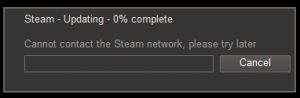
Ty I was getting a different connection error but doing this fixed it as well 😆
Thank you so much. i just had this crap happen to me with only a few hours til portal 2 comes out. i was playing on steam all day and restarted it. not even sure why anymore. and suddenly i start geting can’t connect to steam. franticly running around try to fix it with no success. finally i find and try this – FIXED! thank you!
done what you did, deleted thoes 2 files and IT STILL DOES NOT WORK 😡
Thanks, erasing that second file is what did the trick. I spent hours adjusting settings and tweaking before I found your fix.
THANK YOU! Problem solved after deleting the App blob file. 😀
not worked for me 😥 😥 😥