Installing Adobe Creative Suite 4 Master Collection Windows 7
I’ve finally installed Adobe Creative Suite 4 Master Collection after much frustration and trying for DAYS to install on Windows 7 without success. I’ve been running Windows 7 for a couple of months now with-out a hitch, this is the first problem I have personally come across with the system. When I ran the CS4 installer it was giving me this error message:
“setup has encountered an error and cannot continue. contact adobe customer support for assistance”
Now after much googling and searching the adobe support forums I was at a lost until I decided to look for the adobe log files, which are located at “C:\Program Files\Common Files\Adobe\Installers” there you should find files named “Adobe Creative Suite 4 Master Collection 4.0 mm-dd-yyyy.log” inside these files it will detail why the installer failed (Slightly more informative than the error message the installer provides I’m sure you’re all thinking).
After looking through the file I came across this entry:
“Property(S): MyPicturesFolder = D:\Pictures\”
Now we’re getting somewhere, the installer was failing (for me) because I had previously (months ago) changed the location of most of Windows 7’s My Documents folder, folders like Pictures, Documents, Music etc I store on a seperate partition away from my OS install. It seems like a pretty lame error to trip the installer up, but in my case it was causing the issue.
To resolve this issue I assumed that this reference must be coming from the Windows registry and so did a find for “D:\” and low and behold there were old references for this location under some of the entries (sorry I can’t remember specific ones as I changed everything at once lol). After this everything worked ok, the installer went all the way through, and now I have CS4 on my Windows 7 machine.
Very happy 🙂
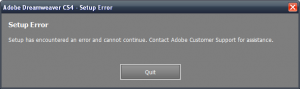
You da man!
Stupid, stupid Adobe! Reader install failed with more information.
Just redirect to C; then back again once installed.
I was running CS4 Master Suite on my Windows 7 32-Bit installation and decided to start over with a 64-Bit install. I wiped my machine and loaded Windows 7 64-Bit Enterprise. When I tried to install CS4, I kept receiving the same message “setup has encountered an error and cannot continue. contact adobe customer support for assistance”. I could not find any help on the web but I did find a lot of other people experiencing the same issue. Finally, I turned off the “User Account Control Settings”, rebooted the PC and CS4 installed without issue. I would suggest turning this back on to at least the lowest setting after installation.
try this: http://www.adobe.com/support/loganalyzer/
i think is useful
sftrabbit wrote
“Hi 🙂
This is the only way I could find to contact you. There didn’t seem to be any
contact information on your website. I may have just missed it.
Anywho, I found a post that you wrote on your website about installing Adobe
software on Windows 7 and it exactly describes the problem I’m having with it.
You say that the problem is caused by having changed the location of your
documents folders, which is what I’ve done. However, you don’t go into much
detail about how you solved it.
I tried changing the location of all those not-quite-folders back to their
original C drive location by right clicking them and changing the properties on
the Location tab. But this didn’t fix anything.
Do you mind explaining your exact solution? There’s about a billion references
to the D drive in my registry so filtering through that and finding the right
ones to change isn’t so easy.
Thanks a lot. 😀 😀
Sorry to be a pest.”
You need to find-replace on all of the occurrences in the registry for whatever your drive letter is, and replace it with the correct one.
It shouldn’t break anything as all of the occurrences should be corrected to the right drive letter.
find the .txt file, look at the bottom
my problem was
C:\Users\XXX\XXX\Adobe CS4 Master collection\Master Collection\Adobe CS4\WinBootstrapper1.cab. Verify that the file exists and that you can access it.
it was called winbootstrapper.cab
so i renamed it :]
I think my problems with Windows 7 + Mac with Parallels 5 might be related to the same issue when installing CS4. In Parallels I have chosen “Redirect windows user folders to mac” when installing windows 7. Maybe CS4 installer is also looking those same My documents folders? Now if I only had a fix for this problem…
Awesome!!! I dont know if this is an Adobe issue or a Microsoft issue. At work, we use GPO and Folder Redirection with our workstations. I am currently testing Windows 7 32bit and have ran into this problem several times installing applications. I usually get a generic error “1325: %username% is not a valid filename”. Well after doing alot of research, Folder Redirection with GPO makes changes to HKEY Current User\Software\Microsoft\Windows\Current Version\Explorer\User Shell Folders & \Shell Folders and changes the paths to which folders you setup in the GPO to the directory you are redirecting the folders to. I am primarily redirecting My Docs and Desktop. So I used the tip in this article and bam it works just fine.
Glad I could help!
Wat is dis suppose to mean??? i cant find how to correct
dis:@
Attempting to install package from:A:\Setups\ Adobe CS4 extended\Adobe CS4\WinBootstrapper.msi
Command line arguments: ADOBE_SETUP=1 MSIRESTARTMANAGERCONTROL=Disable PROPERTY_FILE=”C:\Users\Hammad\AppData\Local\Temp\adb564A.tmp”
1: 0 2: 0 3: 1252
1: 2 2: 0
1: 2 2: 1
Installation result: 2
[ 1952] Sat Mar 20 05:33:11 2010 ERROR
Photoshop CS4 I’ve tried silent installation and thru Deployment kit
installation and both works. BUT only with my
Administrators account
While CS3
and the previous version I never had this problem So
now company that uses Photoshop CS4 and being
deployed centrally MUST have SMS or SSCM
Deployment system.
IF you dont have this you are left with 2 options
1. walk with the CD to the PC where u want it. If your
located in Asia and the PC is in Europe you need to fly
there if you are not willing to give the user a Local
Administration previliges.
2. Look for another application that doesnt require so
much fuzz.
install windows installer 4.5 simple 😎
What a life saver! Mutli card reader had hi-jacked my H drive so my ‘My docs’ folder was invalid. Sorted this now and CS4 now happily installing.
Cheers!